Disable the shutdown event tracker of windows 2003
Some of use are using windows 2003 as a desktop OS because its the same as the production servers, when developing applications, websites etc.
So when faced with the inevitable box that asks for a reason as to how we want to shut down or restart our computer, a man just have to act.
Luckily there is help to be had. There is a Group policy that controls wether or not the pesky question should be asked or not.
Simply start the Group Policy editor, by Clicking on the Start button, selecting Run, entering gpedit.msc and press enter.
This will yield the UI for the Group poilicy editor.
Navigate to Computer Configuration > Administrative Templates > System and in the right hand pane, select the “Display Shutdown Event Tracker” setting.
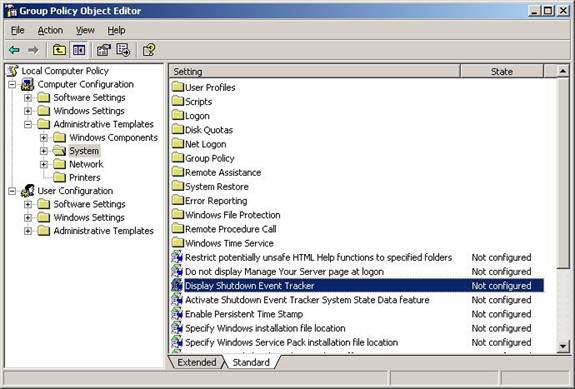
Right click on the setting and select properties, and set the radio button as shown below to Disabled.
When you have done this and waited a few moments, your Shut down windows dialog box should look much nicer :)
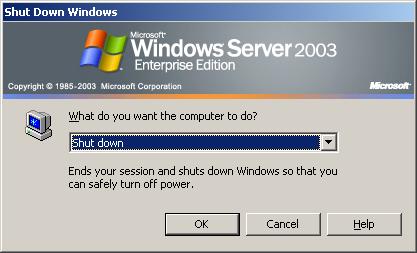
Enjoy.